How I Manage My Personal Network with Airtable
Posted by: Dennis Mnuskin in toolbox 5 years, 11 months ago
(Comments)

Last October, while doing some long-term personal reflection in the woods of Jefferson, Maine, one of the things I added to my list of important things to look into was to start more intentionally (re)connecting with people.
In this post, I’d like to share what I found and how I do things today. Possibly, it’ll help the next person, who like I was 6 months ago, is just starting out on this path. And maybe, I’ll get back ideas on what works better for others than what I do right now. And in that case, possibly I’ll write another post in the future.
As I started out, I would guess my main requirements for a tool were roughly the same ones as everyone else’s who looks to maintain a personal/professional network. But in the past I’ve made assumptions that turned out to be way wrong (and still continue to do that now), so let’s just start off with the requirements:
- Keep a list of people with their contact info and link to their LinkedIn profile
- Ability to add notes/details for each person so that next time we chat, I’d have more context. I’ve been finding it to be a suck when you realize you forgot someone’s child’s name for the 15th time
- Ability to record the last time you had a contact with a person a. (optional) Possibly it might be nice to be able to add notes specifically about the last contact and then end up with a kind of timeline of notes.
- Ability to easily identify next time you’d like to follow up with a person
- At a glance, the ability to quickly identify all upcoming contacts sorted by their upcoming future dates.
So then the journey began...
Step 1¶
The requirements list didn’t sound like a lot, and one could take care of the first three by simply using Google Contacts, which is where I started. But Google Contacts doesn’t do (4) or (5) at all.
Step 2¶
No problem. I will create a Google Sheet, add the names of the people in my network and add some columns, one of them being a link to the full contact page so I don’t have to maintain all attributes in the Sheet itself.
This worked... kind of. It looked like this:
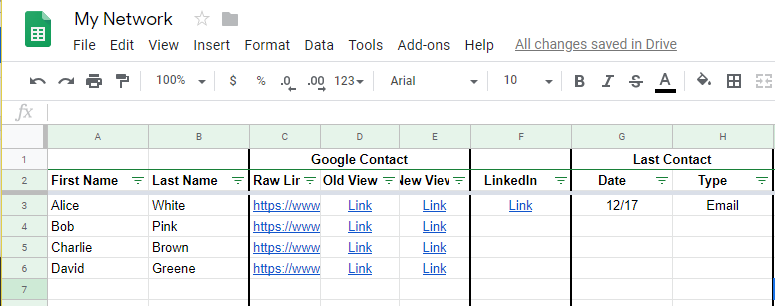
But even before I attempted to figure out how to add calculated column for the next contact date, the Sheet didn’t feel like something I would enjoy using regularly. It didn’t feel like a solution, and it required too much manual interaction and fixing-up to keep it looking consistent.
While I was tweaking the Google Sheet, I had a bright idea...
Few months back, I listened to one of Dave Stachowiak’s Podcasts, "246: The Way to Conduct One-on-Ones, with Zvi Band” and I remembered that Zvi’s company built Contactually. From what I recalled from their interview, Contactually started as a more general tool, but early on, the company pivoted specifically to Real Estate professionals. But what if there was something else, like a “personal CRM”. So I did this: http://lmgtfy.com/?q=personal+crm
Step 3¶
Wow, as it turns out my idea of a “personal CRM” was not that original. Not taking overlap into account, there is a sum of 44 recommendations in the first 2 google hits alone.
I spent few weeks reading reviews and even signed up for few trials. They were all okay, but...
- All solutions were doing way more than what I needed from my initial requirements list. Which wouldn’t be a problem in itself, if all those other features/bells/buttons/whistles didn’t make my initial requirements a bit clunky to satisfy... for me.
- All solutions had a free and paid tier, which means they are all crippled in some way that would encourage you to move up.
For example Monica, which ended up being near the top of my candidate pool, only allows 10 contacts but my initial spreadsheet attempt already had 14 contacts. Bummer.
While I don’t mind paying for things if they are worth it, I didn’t want to commit to any subscriptions just yet, when I didn’t even know if I’d ever get into the habit of using the tool. And I didn’t feel I was done looking.
And then... I came across Airtable
Step 4¶
Created an Airtable account.
Airtable is a somewhat unique and interesting concept. The tool itself is not a CRM or a PRM. Rather it is a somewhat general-purpose data management tool that allows you to create records with fields and then display them in several different ways, including a grid view that looks and feels much like a spreadsheet.
It is more restrictive than a spreadsheet, but for my needs, I found that to be a great thing because all those restrictions is exactly what I didn’t want and didn’t have to tweak.
When you create an Airtable account, it comes with a number of example templates and one of them happens to be a Personal CRM. But even that template had too much of what I didn’t need and it didn’t have the one thing I was actually looking to solve: ability to easily identify who I should talk to next and when.
I ended up using their Personal CRM template base as a bit of an inspiration and created my own version that works for me perfectly. This is what I’d like to share with the reader in this post.
My Solution: https://airtable.com/shrvZJBvLlT6UgjzB.
Anyone who is interested in taking it for a spin, should be able to easily create their own Airtable account (takes all of 90 seconds), follow the the link to open the read-only template I shared above, and click “Copy base” link in the top-right corner.
And here’s the best part that I like about Airtable: it is a professional tool with a business model that doesn’t depend on people like me, who are looking for Personal CRM, to support them. Their free tier allows 1200 records and 2GB of file uploads. After using the tool for 5 months, I’m only at 120 records and 0GB of uploads so plenty of room to grow. But it being a professional tool, compared to some other solutions I tried, to me Airtable feels like a very polished and solid product. And the solution feels lightweight and is as simple to use (if not simpler) as a spreadsheet.
For anyone who does decide to give my solution a try, I’ve attempted to provide a bit more context and share some of my thoughts/motivations for what’s there by adding column descriptions as well as a separate tab specifically with some questions I felt would be common. But I’m sure there’s still some elements about that page that might be confusing. In which case, drop me a note and I’ll see what I can do about clarifying them.
How do you manage your contacts network? What tool requirements do you have that I haven’t considered?
(I am not affiliated with Airtable in anyway. Simply sharing a great tool that is working for me)
Recent Posts
-
 How I Found Dharma Refuge
How I Found Dharma Refuge
-
 Leadership Model: Be the Center of the Universe
Leadership Model: Be the Center of the Universe
-
 My Search for Values
My Search for Values
-
 My Winding Arrival at Search for Values
My Winding Arrival at Search for Values
-
 What Is a Silent Retreat
What Is a Silent Retreat
Archive
2020
2019
2018
- December (1)
Categories
- mental model (1)
- quick update (1)
- the path (8)
- the why (1)
- toolbox (2)
- wellness (3)